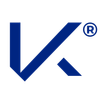Work From Home Tools

Remote work has become a vital aspect of business operations in Australia, enabling organisations to maintain productivity and continuity. Success in a work-from-home environment hinges on the right framework and tools. Below, we outline an effective framework and ten essential tools that can help businesses thrive in a remote setup.
Framework for Work from Home
To successfully implement work-from-home practices, businesses need to focus on three critical areas:
1. Collaboration
Effective collaboration across teams such as marketing, HR, finance, sales, and administration is crucial. Tools that enable seamless communication and teamwork help bridge the physical distance between team members.
2. Efficiency
A common challenge of remote work is ensuring employees remain as productive at home as they are in the office. Tools that streamline workflows and minimise distractions are essential for maintaining efficiency.
3. Tracking Success Metrics
Tracking employee performance is key to achieving organisational goals. By breaking larger goals into smaller, measurable tasks, businesses can monitor individual contributions and overall progress.
Ten Tools for Effective Work from Home
1. Google Workspace
Google Calendar and Google Sheets are invaluable tools for scheduling and task management.
Examples:
- Schedule meetings and send automatic notifications to participants using Google Calendar.
- Use Google Sheets to track tasks and progress in real-time with multiple team members collaborating on a single document.
2. Slack
Slack is a robust communication platform for internal collaboration. It enables text, file sharing, and notifications, creating a digital space for teams to communicate efficiently.
Example:
- Use Slack channels for project-specific discussions, avoiding cluttered inboxes and improving response times.
3. Workplace from Meta
Workplace by Meta provides a familiar interface for employees accustomed to Facebook. It’s a private platform designed for workplace collaboration and communication.
Example:
- Create groups for different departments or projects to facilitate discussions and updates in a familiar, user-friendly environment.
4. Basecamp
Basecamp simplifies project management by centralising tasks, deadlines, and communications.
Example:
- An accounting firm can create folders for clients to upload documents, streamlining file sharing and reducing back-and-forth communication.
5. LinkedIn
LinkedIn is a professional network that enhances business development and sales efforts.
Example:
- Sales teams can identify and connect with potential clients, share business updates, and nurture professional relationships.
6. Zoom
Zoom facilitates virtual meetings with features like screen sharing and recording.
Example:
- Schedule regular team meetings, share presentations, and record sessions for team members unable to attend live.
7. V-Comply
V-Comply assists with performance tracking and task management, assigning visual indicators (e.g., red for underperforming employees) to highlight areas needing improvement.
Example:
- Use V-Comply to monitor project timelines and individual performance metrics.
8. Stripe
For seamless payment collection, Stripe offers a reliable platform with features like customised invoices and recurring billing.
Example:
- Small businesses can issue invoices directly from Stripe and receive payments swiftly, reducing dependency on manual collection methods.
9. Google Assistant
Google Assistant serves as a digital helper for scheduling and reminders.
Example:
- Schedule meetings or set task reminders with voice commands, enhancing time management.
10. FusionCharts
FusionCharts provides a visual representation of organisational data, aiding decision-making.
Example:
- Create dashboards that show progress toward sales targets or highlight operational bottlenecks, providing insights for proactive management.
Conclusion
By integrating these tools into their operations, businesses in Australia can enhance collaboration, maintain efficiency, and track progress effectively. Whether it’s Google Workspace for day-to-day tasks or FusionCharts for performance insights, each tool plays a role in ensuring seamless remote work.